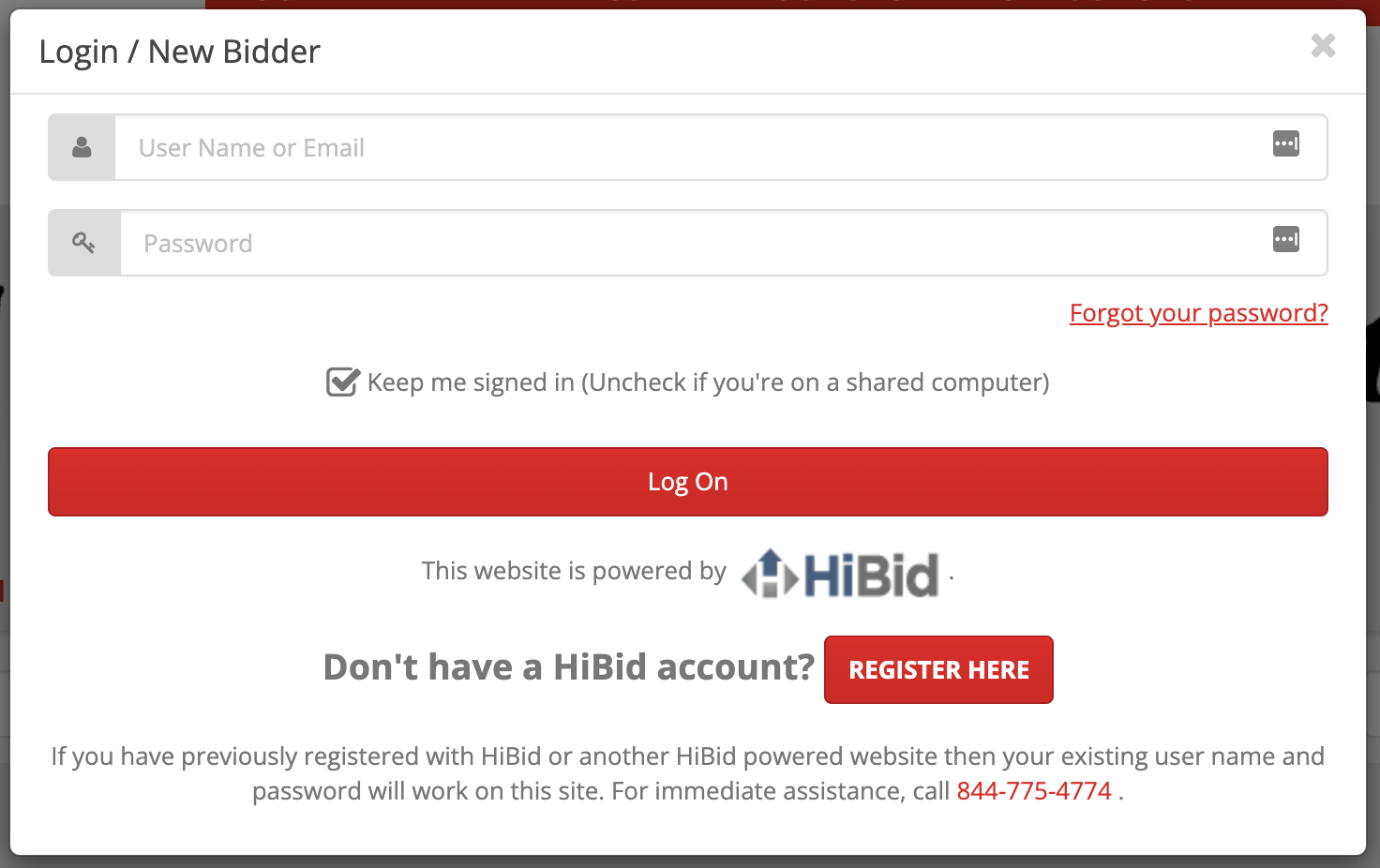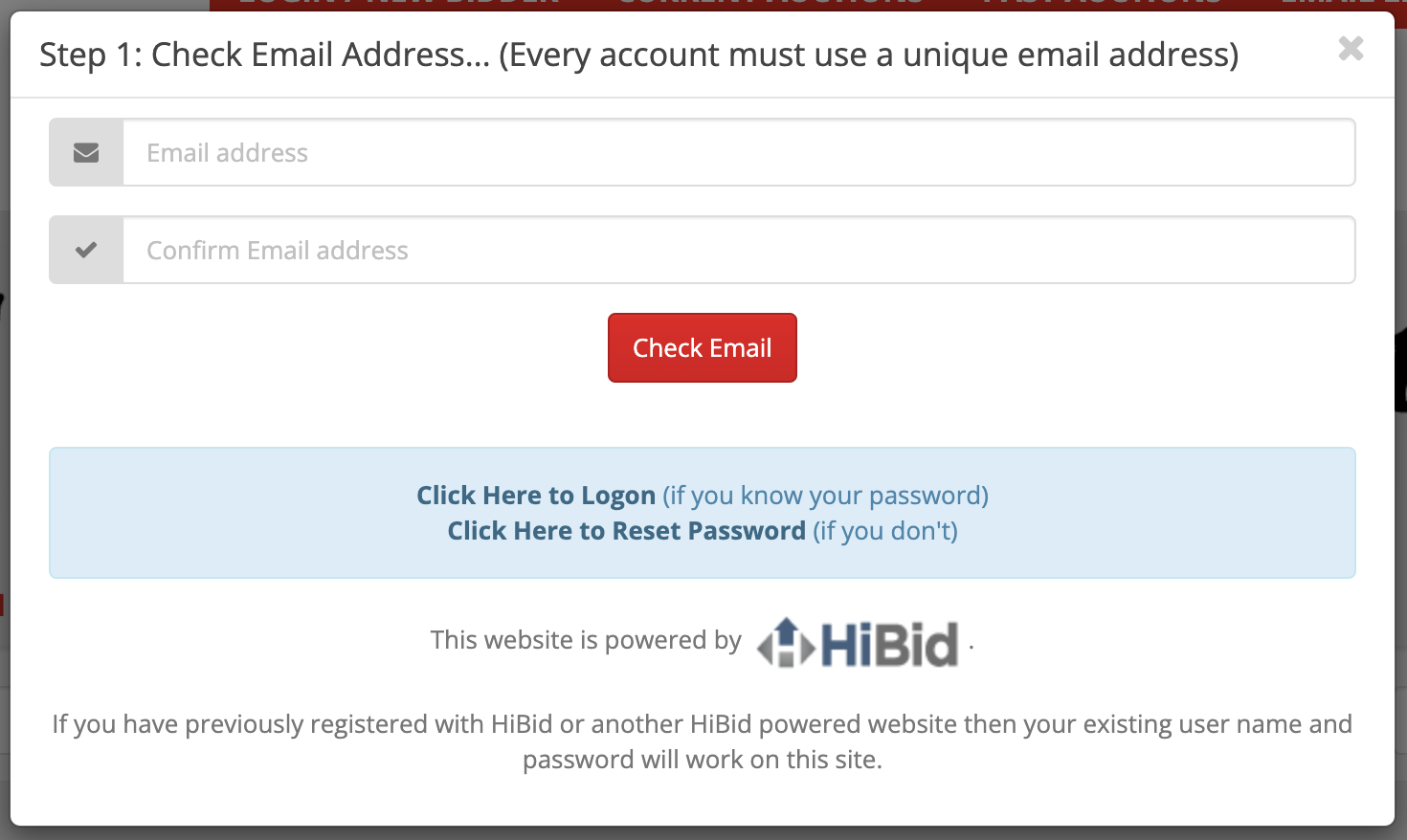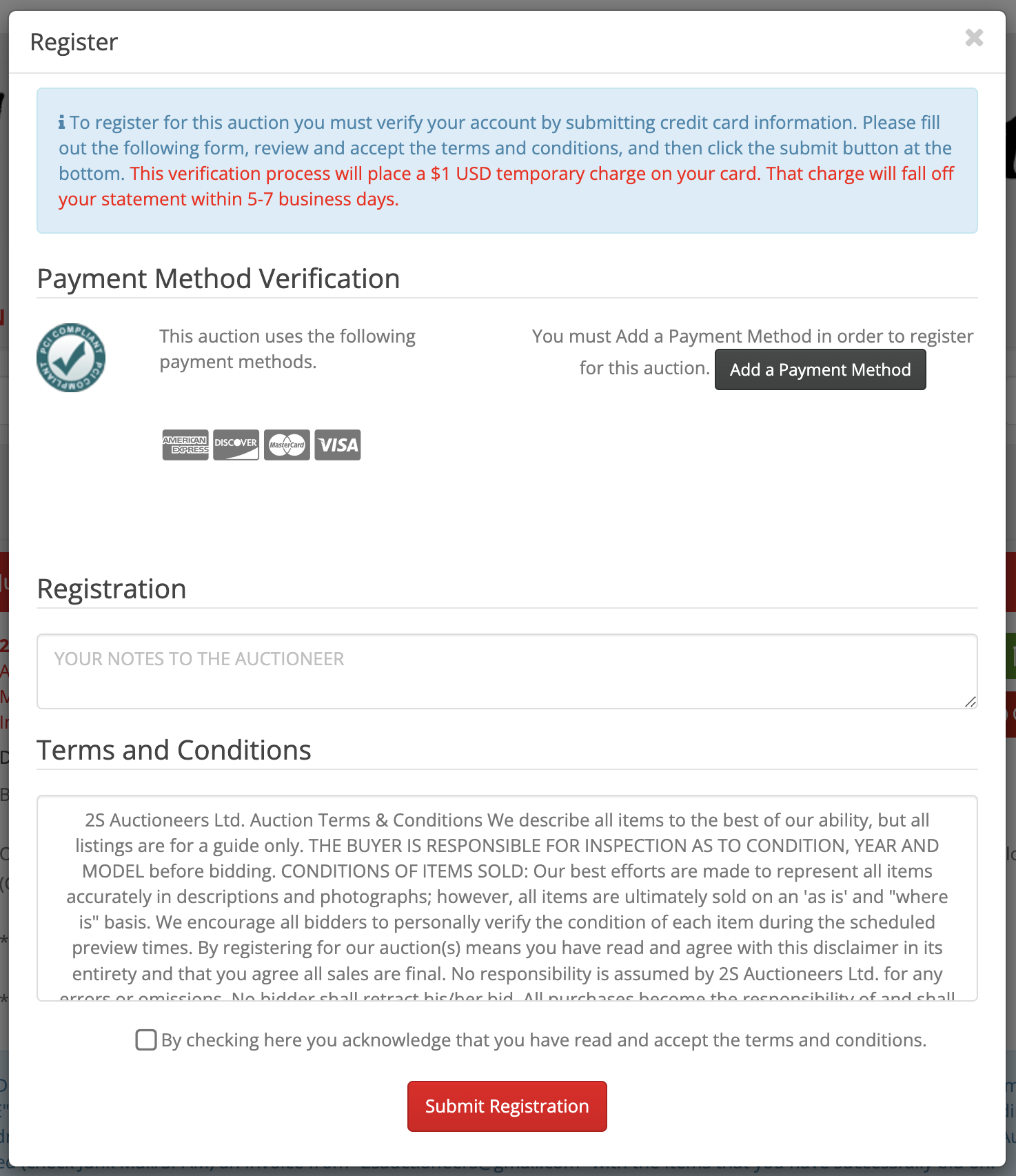Online Auctions
Online Auction Bidding
How to Use our Online Auction Bidding Site
Log Into your “HiBid” Bidder Account
- Visit the Online Auction Site and choose “Login / New Bidder” from the main menu at the top of the page. (On a phone, tap the menu button in the top-right to open the menu).
- Enter your Username or Email and Password and choose “Log On”.
- If you’ve forgotten your password, use the “Forgot your password?” option.
If you don’t have an account, follow the next instructions to Create a Bidder Account.
Create a “HiBid” Bidder Account
- Visit the Online Auction Site and choose “Login / New Bidder” from the main menu at the top of the page. (On a phone, tap the menu button in the top-right to open the menu).
- Click the red “Register Here” button to create a new account with HiBid.
- Follow the steps to register your account.
Bidding on Auctions
You must “Register to Bid” on each available Auction. This requires a valid credit card and agreement to our Terms and Conditions.
- Click the Register to Bid button on the Auction you’d like to participate in.
- Choose the button to add a “Payment Method” and follow the directions.
- Read the Terms and Conditions and select the checkbox to agree to them.
- Note: each sale may have different locations, conditions, and/or pick-up times.
- You are now ready to bid!